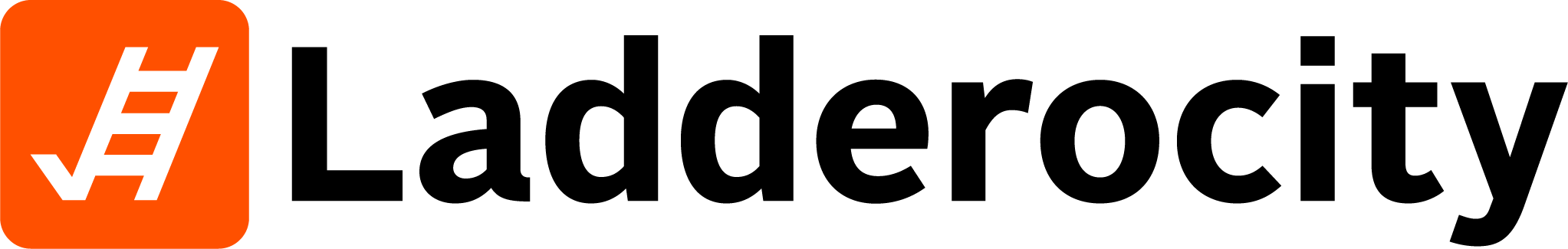Overview
In Ladderocity, an Activity is a discrete record capturing an event or interaction involving personnel—documenting the who, what, when, and why—such as Salutes, Coachings, or Meetings. Activity Types let you categorize these records consistently. This guide walks you through creating a new Activity Type.
Prerequisites
You must have the Admin role in Ladderocity.
Steps to Create an Activity Type
-
Open Settings
From the sidebar, click Settings (⚙️).
-
Go to Activity Types
Under the Performance section, click Activity Types.
-
Create a New Type
Click the blue + Activity Type button in the top-right corner.
-
Complete the Form
Activity Title: Enter the name of the type (e.g., "Policy Discussion").
Description: Provide a concise summary (e.g., facilitated discussion on implementing new departmental policies).
Color: Select a color to represent the type in lists and charts.
-
Create
Click Create to create and save your new Activity Type.
Managing Activity Types
Edit: Click the ✏️ icon next to any type to update its title, description, or color.
Delete: Click the 🗑️ icon to remove a type (existing activities using it will remain unchanged).
Next Steps
Start logging activities using your new type by clicking the blue + Activity button on the main dashboard.
Run activity reports to see how often each type is used.